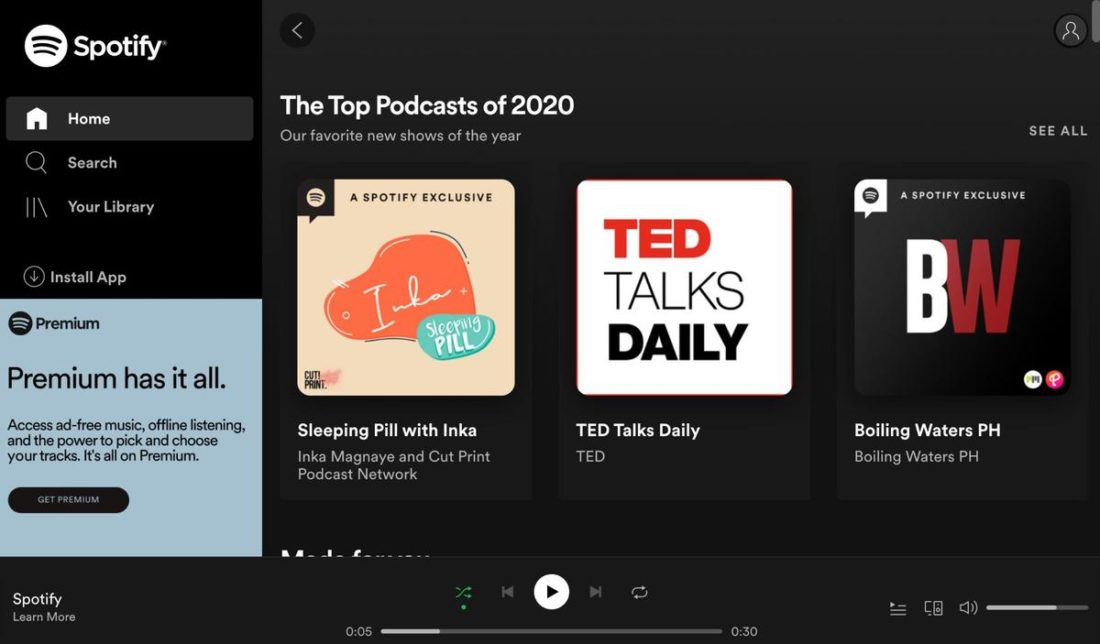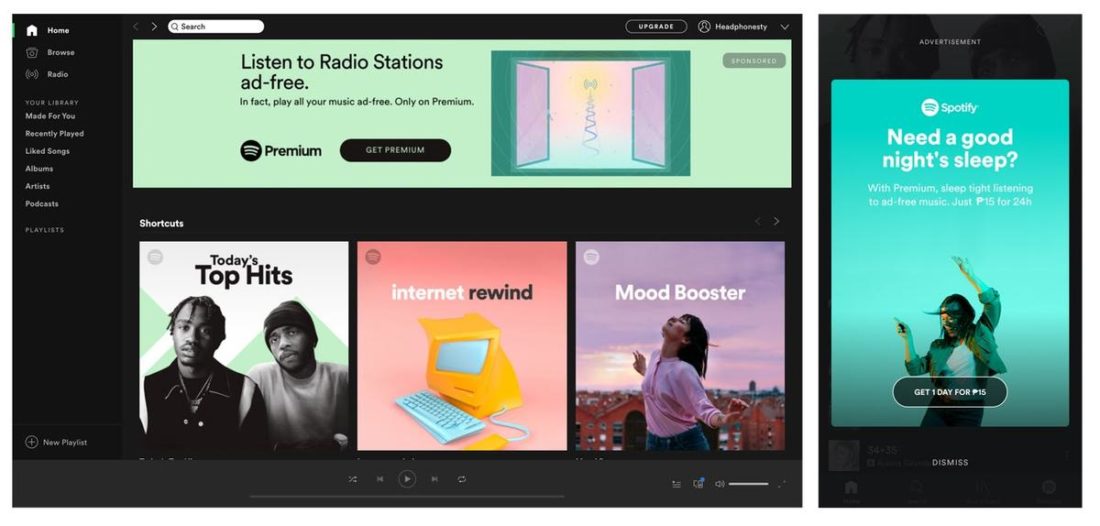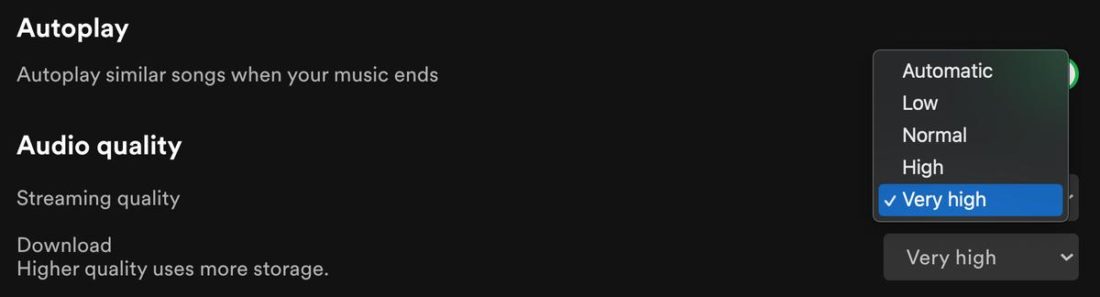If you’re already a Spotify free user, you’ve probably thought about upgrading to Premium because of the annoying ads. But there’s more to that decision than you may think. Besides, while the monthly $9.99 rate may not sound like a lot for some people, it will definitely add up in the long run. Will the unlimited skips, higher audio quality, and other fancy features included in the Premium plan be worth it for you? To help with this, we’ll be making a close comparison of Spotify free vs. Premium in this article to see if the latter is worth paying for. We’ll also talk about why Spotify is considered one of the best music streaming apps today. So, let’s get into it!
Is Spotify Free Really Free?
Yes, Spotify can be free if you’re asking whether you have to pay money to listen to music on Spotify. However, in enjoying the ‘free’ version of the app, you’ll have to spend a few minutes of your time each time an ad pops up (which happens every few tracks). This means you’re paying more for your time instead of money. You might think that Spotify Free is quite a steal. But the truth is: Spotify still doesn’t lose much while letting you enjoy music for free. They still get to make money from the ad spots they sell to advertisers. That said, Spotify’s Premium service is what generates the largest chunk of its total revenue. That’s why the ads on the free tier are designed to be disruptive enough to make you want to sign up for the Premium plan instead. So, if you’re someone who doesn’t want to be badgered by advertisements or prefers an uninterrupted listening experience, Spotify’s Free plan isn’t for you. However, if you’re all for reducing subscription costs or just looking to try out Spotify, read on for a complete breakdown of what to expect from Spotify’s Free plan.
What to Expect From Spotify Free
While there are limitations that come with the free tier, you can still enjoy it as a music streaming platform. Some features you can access with Spotify Free are the selected personalized playlists, up to 160kbit/s of audio quality, and on-demand playback on the desktop app. You can find personalized playlists made using algorithm-driven AI on hubs such as ‘Made For You’ and ‘Only You.’ There are also playlists like Blend that allow you to experience the combined musical tastes of one other person on the app and even track changes in each other’s listening habits over time. These are great ways to get around Spotify Free’s limitations because most of these personalized playlists evolve over time, depending on your changing tastes and listening habits. Needless to say, these insights are interesting markers of your evolution as a person – via your musical journey.
Drawbacks of Spotify Free
We’ve earlier established that Spotify’s Free plan isn’t really ‘free.’ But there are more drawbacks to the app’s Free model than pesky ads popping up every few minutes. Here’s the whole list:
Ad interruptions
An obvious beginner to the host of limitations on Spotify Free, these ad spots in the form of banners and ad-libs are what make Spotify’s free service possible. Depending on the duration, you can expect ads to come up every 2 to 4 songs. In fact, users in recent years have complained about being interrupted with ads after every 1-2 songs (even without skipping a song). Issues of multiple ads playing video and audio at the same time have also been reported.
Limited skips
You only get six skips every hour. You should ration them for songs that you really don’t want to hear. However, you get unlimited skips for some of the personalized playlists or if you use the desktop app.
No offline listening
You always need an internet connection to use Spotify Free, which may result in excessive data and battery usage.
What You Get With Spotify Premium
Now that we’ve dealt with the ‘good, bad, and ugly’ of Spotify Free, let’s walk you through Spotify Premium and what it does and see if it’s really worth the hype. Spotify Premium is a paid subscription tier that unlocks all the app’s superior features for $9.99/month. This includes:
Ad-free and on-demand playback Offline listening for up to 10,000 songs each on up to 5 different devices Unlimited skips
Spotify also grants better audio quality with a higher bitrate at 320 kbit/s with their Premium plans. In contrast, the Free version is capped at around 160 kbit/s. There are also several premium plan options, including standard, duo, family, and student. They offer the same perks, with the only difference being how many users you want to include in your subscription. More about this has been discussed below.
Different Spotify Premium plans
Aside from the standard Premium plan, Spotify has several other plans available. Here’s a quick rundown of those plans and what they come with:
Premium Duo Premium Student Premium Family
Premium Duo
<img class=“size-large wp-image-2019649” src=“https://www.headphonesty.com/wp-content/uploads/2021/08/Premium_Duo_jpg-1100×314.jpg” alt=""" The Premium Duo plan is designed to be shared by two people living at the same address. At $12.99 a month (or about $6.45 per person), two people can maintain two separate Premium accounts under one billing. It’s a great way to avail of Premium features while saving a few bucks. Along with all Premium Individual features, subscribers also get Duo Mix – a playlist that combines your favorite songs and music genres.
Premium Student
<img class=“size-large wp-image-2019652” src=“https://www.headphonesty.com/wp-content/uploads/2021/08/Premium_Student_jpg-1100×302.jpg” alt=""" The Premium Student plan is available to college or university students currently enrolled in schools accredited by SheerID. It comes with all the perks of a Premium Individual plan at 50% less than the original monthly rate. And as mentioned before, it also comes with access to Hulu and SHOWTIME, which is an offer unique to Spotify and is perfect for students on a budget.
Premium Family
Spotify Premium Family Spotify’s Premium Family is a subscription plan that allows as many as six people to maintain separate Premium accounts. It comes with all the perks of a Premium Individual plan, plus extra bonuses like Family Mix and Spotify Kids. Like Duo Mix, Family Mix combines music that all plan members love in a single playlist that’s constantly updated. On the other hand, Spotify Kids is a separate app that lets kids maintain their own accounts and choose from a wide selection of kid-friendly content. Premium Family also comes with an Explicit Content Filter that further ensures younger family members aren’t exposed to inappropriate content.
Spotify Free vs. Premium: Side-by-side Comparison
If you’re deciding whether to go Free or Premium, it’s always good to note the differences between both plans. Though we touched on a few of these differences earlier, we’ll do a more direct comparison for each category in this section for easier reference.
Ads Music Library Playback Control Discovery Features Offline Listening Sound Quality Supported Devices Social Features Additional Features
Ads
With Spotify Free, you can expect both visual and audio ads to interrupt your listening at some point. On the desktop app, ads will pop up after skipping a certain amount of songs (usually around 14, based on our testing). On the other hand, you get full-screen ads when you open the app or switch playlists on the mobile app, but rarely while listening to music since playback is already limited. The ads are unskippable, so you’ll have to listen to every bit of the promotional content aired before your next song plays. In contrast, Spotify Premium comes completely ad-free. Aside from the distraction-free listening, without the ad interruptions, you’ll save a bit of data consumption that you’d otherwise need to load the ad content. This, in turn, will contribute to conserving battery usage on your devices.
Music Library
Both Free and Premium users have access to all of Spotify’s music and podcast content, and both have nearly the same Discovery features available. The difference is that Premium users may get early access to new music releases or exclusive content, whereas Free users will have to wait a couple of weeks.
Playback Control
With Spotify Free, you can only listen to music in shuffle mode on the mobile app. However, you can preview all of the tracklists inside the playlist and ‘hide’ specific songs you don’t want to hear. There’s no limit to how many songs you want to hide from a playlist – so you can make the best out of a pre-generated playlist. Yet, this feature is only available on selected personalized playlists. There are also auto-generated playlists dubbed ‘Made For You’ that Free users can listen to however they want. These include playlists like Discover Weekly, New Music Friday, Release Radar, and Daily Mixes. Obviously, these playlists are also available for Premium users. Some of the ‘Made For You’ playlists are grouped based on genre, artists, and periods. They evolve with your listening activity, so if you’re a new user, you need to keep listening before you see them. That said, Spotify Free is more lenient for desktop app users as you can pretty much play any song from any playlist that you want. For Spotify Premium, on the other hand, you get unlimited skips and full on-demand playback on both mobile and desktop.
Discovery Features
When it comes to exploring new music, Spotify has proven to be fair to both Free and Premium users. Both Spotify Free and Premium offer identical music discovery features – including the ‘Discover Weekly’ and ‘Release Radar’ playlists that update weekly. There’s no update frequency or content difference in these playlists between Free and Premium users. When you create a new playlist, Spotify automatically recommends similar songs based on what’s already there, regardless of whether you’re a Free or Premium user. The only difference in discovery features is the ‘Enhance‘ playlist feature, exclusive to Premium users. This feature recommends a new song to be added to your playlist for every 2 songs you play. However, while the ‘Enhance’ feature is nice, you’ll probably have Spotify minimized in the background when listening to music. Even when you stay in Spotify’s interface, you likely won’t be interacting with it, at least not every 2 songs. In the end, not having it might not be much of a dealbreaker.
Offline Listening
Again, Spotify free has no option to download songs for offline listening. So, you’ll have to rely on mobile data if you want to listen to music without a WiFi connection. On the upside, you can download podcasts if you need something to help pass the time. There’s no hard limit on how many podcasts you can download; as long as your device has the storage, you can keep downloading them. With Spotify Premium, you can download both songs and podcasts on the mobile app. You can download as many as 10,000 songs and podcasts on each of up to five different devices. Just remember to connect Spotify online at least once every 30 days to keep your downloads in your library.
Sound Quality
Spotify Free users get four levels of audio quality on both desktop and mobile apps:
Automatic: Dependent on a network connection Low: 24kbit/s Normal: 96kbit/s High: 160kbit/s
Spotify Premium subscribers get an added ‘Very High’ setting which streams at 320kbit/s. Both Free and Premium users get the same audio quality for podcasts at approximately 96kbit/s on all devices and 128kbit/s on the web player. But unless you’re focusing on the details of the music or listening through an audiophile-grade setup, the difference between ‘High’ and ‘Very High’ isn’t really all that noticeable. To add to this, Spotify subscribers may also be getting lossless audio quality in a new ‘HiFi’ plan, which has been predicted to cost more than the standard Premium plan. Spotify announced the new HiFi feature during their Stream On event in February 2021 and through an official blog post. But as of May 2022, the HiFi is yet to be released, so we can’t really count it as a plus for Premium, yet.
Supported Devices
Previously, only Premium subscribers could stream music via Spotify Connect-enabled speakers. However, Spotify did away with this scheme in 2018 and opened up the feature to all subscribers. Today, both Free and Premium users can enjoy seamless playback through Spotify Connect on many platforms and devices. Car Thing, which is Spotify’s official add-on smart device that connects your Spotify to your car’s audio, also requires a Premium plan to work. In short, there are still more devices available for Premium subscribers overall. For instance, in the Wireless Speakers category, there are over 100 speaker models that require a Premium account to be able to stream music, versus only 41 models available for Free users. You can check the complete list of supported devices for both Free and Premium subscribers on Spotify’s website.
Social Features
Spotify comes with many great social features that both Free and Premium users can enjoy. You can see what music people you follow and your friends have been listening to on the friend activity feed and create playlists together. One difference is that Group Sessions, a feature that allows you to host live listening parties with up to five friends (irrespective of where they are in the world) is only available for Premium subscribers. If you’re a Premium Duo or Family subscriber, you can also get a playlist that combines favorite songs from other users included in your plan. This feature will ensure everyone gets to hear their jam during road trips or get-togethers.
Additional Features
Besides the core differentiating aspects mentioned above, there are some features that both Spotify Free and Premium users can enjoy. For instance, Spotify Wrapped, a stats-based recap of your musical journey over the past year (almost like a year-end diary), is available for both Free and Premium users without any difference. And should you decide to quit Premium in the middle of the year, your Wrapped won’t be affected. One looming concern for Free users, however, is missing out on new music releases. For those who are not aware, Premium and Free streams have different payouts for artists – with the former being higher in economic value. To help with this, Spotify provides an option to artists to turn on a paywall which makes their releases available to Premium users only for the first two weeks. In other words, Free users must wait for two weeks before accessing those releases. Granted, not all artists will likely turn on the paywall to their latest releases. But if you wish to have access to the latest releases, upgrading to Premium is not something you can avoid.
Who Should Consider Upgrading to Spotify Premium?
With Spotify Free, you’ll likely find the experience similar to listening to a radio in several ways:
You get a mix of pre-selected songs. You can’t choose what song comes up next. You have to endure ads in-between songs.
But unlike radio, you’ll have a degree of control with the ability to ‘hide’ songs that you don’t like from a playlist. You’ll also get a more personalized experience from the many playlists under the ‘Made For You’ hub – something you cannot get from a typical radio station. So, even if Spotify Premium won in almost all categories, if you are a passive listener who’s content with a few selections of mainstream hits or someone who enjoys having music in the background, Spotify Free should do just fine for you. On the other hand, if you’re a music fanatic or a dedicated audiophile, you might want to opt for Spotify Premium instead. After all, Premium grants you full control of what you listen to without all the intrusive ads ruining your listening experience. Additional features like improved audio quality, device compatibility, family mix, unlimited skips, and access to new releases are also significant additions worth the $9.99 a month. Students, in particular, stand to gain the most because aside from getting Premium features, they also get access to two other popular movie streaming services at a much cheaper rate. Spotify Premium is also ideal for those who, perhaps, travel a lot and like having their music with them on the go. Special mention of the Car Thing compatibility is imperative here, especially if you’re looking to upgrade your car’s head unit without replacing it. The average Spotify payout per stream is about a measly $0.0033. However, Free and Premium streams are weighed differently in determining the artists’ payouts. In the simplest terms, Spotify determines the pay for each stream based on the Average Revenue Per User (ARPU). A 2017 study found that the ARPU for Premium users was $4.81 and the ARPU for free users was $0.51. In other words, a stream from a Premium user is worth nearly ten streams from Free users. Given this backdrop, upgrading to Premium can be a show of loyalty to your favorite artists like no other!
Conclusion
Ultimately, there’s no way to say that one plan is hands-down better than the other. We all consume music differently and have different priorities about what and how we spend on this leisure activity. That said, through this article, we hope we’ve been able to highlight whether Spotify Premium is worth upgrading to or not. And if you’re still unsure, you can always go for the free trial. How did you find our Spotify review? Do you have any questions or thoughts on what we covered? If so, feel free to share them in the comments section below. We’d love to hear from you!