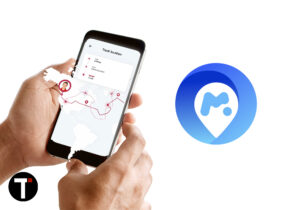Are you the kind of person who’s always scrambling to get a charger? Do you have lots of gadgets that need charging? If you’re like most gadget-savvy individuals in the modern world, you’ve probably already experienced having to decide which device you’re going to charge first. Is it your iPhone? Your iPad? Your Apple Watch? Your AirPods? Tired of going through this over and over again? Well, maybe it’s time to get something that will solve your issue once and for all. In our Pitaka Air Omni 6 review, I’ll talk about Pitaka’s newest product, a power gadget charging station that is specially targeted towards Apple users.
Pitaka Air Omni 6 Benefits
As mentioned above, the Pitaka Air Omni 6, also known as the Air Omni or the Omni 6, is a gadget charging station that can be used to charge up to 6 devices at a time. You’ll definitely love this product if any of these scenarios sound like you:
You have lots of gadgetsYou have limited electrical socketsYou have limited spaceYou have your own office or workstationYou’re a power-user whose gadgets are always low on battery
With the Air Omni 6, you can benefit from faster, convenient, and hassle-free charging. After all, there’s no more need to prioritize one device over the other when you can charge them all at the same time.
Pitaka Air Omni 6 Review Video
Now, it all sounds good on paper, but how exactly does the Air Omni 6 fare when it comes to actual use?
Specifications
The Pitaka Air Omni 6 offers 18W of charging power, though it can actually charge faster than that for USB-C devices that support fast charging. As for the rest of the charging station, it actually differs depending on what device and what part of the station you’re using. The Apple Watch charger charges at 5W, while wireless charging can charge at 5W, 7.5W, and 10W, depending on the number of devices and what kind they are. For example, both the USB-C side output and the USB-A side output can charge at 18W, but using them together will bring this down to 15W. Overall, this gadget charging station has a maximum total output of 50W. This is definitely enough to charge all your gadgets at once.
Features
Wireless Charging
The first thing you’re going to notice about this product is its wireless charging pad located on top of the station. This area can charge all devices that support wireless charging, Apple or non-Apple, such as Google Pixel phones. The best thing about it is that it can charge phones even if they have a phone case. You only have to make sure that the device is correctly placed on the charging area, with more than half of it on the actual area, for it to charge properly.
Fast Charging
The Air Omni 6 can fast-charge devices that support it, such as the latest iPhones and USB-C Android phones. The fastest it can go is 18W if you’re just charging one device, or 15W if you’re charging more. I’ve tried using it with all kinds of devices at the same time and the charging speed remained consistent throughout.
Dedicated Apple Watch Charger
There’s a dedicated Apple Watch charger in the middle of the charging station. It’s MFI-certified and fast-charging as well. Best of all, there are two ways that you can use it. You can lay your Apple Watch flat on the charger, or you can have the dedicated Apple Watch charger pop right out for easy use. The latter is a great option if there are many things you want to charge and you want to save space.
Pop-Up Interchangeable Connector
A pop-up interchangeable connector is situated next to the flap, in case your device doesn’t support wireless charging or you just want to charge it standing up. With it, you can charge non-iPhone or iPad devices too, as long as they support USB-C charging. You simply have to pull it out and push a button at the back to switch from Lightning to USB-C and vice-versa. That said, if you’re using a device case that’s thicker than 1/22” (1.2MM), you will have to remove the case first before using this as a charger. That’s because the case will hinder the connector from going into the device’s charging slot and thus, prevent it from charging. In my experience, I had to remove our iPad’s OtterBox case because it was simply too thick for the connector to go through. However, if you have a Pitaka iPad Pro case, you do not need to remove it since it’s thin enough. If your case is thinner than 1/22” (1.2MM), the connector should charge your device without problems. If you are looking for a slim case, the Totalee cases we reviewed here are only 0.02-0.03’’ (0.5 – 0.8MM) and should be perfectly compatible with the connector.
Magnetic Holder
Air Omni comes with a magnetic holder that can be attached between the Apple Watch charger and the pop-up connector. Its purpose is to hold an iPad in the landscape position. This way, you can enjoy watching movies on your iPad or use it as a second monitor. You can charge the iPad at the same time, via a cable.
Secret Pull Out Compartment
It’s technically not a secret since everyone knows where it is, but I found this to be a pretty nice touch from Pitaka. This secret pull out compartment is very narrow, but it can be used to hide small device-related items, such as SD or MicroSD cards, as well as SIM cards. A SIM Ejector tool, which I always seem to lose for some reason, can be stored here as well, for safekeeping.
Traveling Case
Should you ever decide to take The Air Omni 6 with you on a trip, you can buy a traveling case. Thanks to the case, the charging station can make a perfect addition to your list of must-have travel gadgets we wrote about here. It’s a hard case that will be able to help protect your charging station from accidental falls or scratches. It also comes with a soft bag for the charger.
Build Quality
At first glance, the Omni 6 looks absolutely fantastic. Even though the main body of the charging station itself is made of plastic, the top part, where you actually put your devices for charging, is made of aramid fiber, a synthetic fiber that is made to be heat-resistant and extra durable. However, I do have an issue with the vertical interchangeable slot, since it feels less durable than the rest of the product. Hopefully, it doesn’t break in the months to come. In order to assure that the interchangeable slot will last, you need to make sure your device is always supported by the back panel when you use the slot. It’s clearly stated in the instructions that come with the Air Omni.
What We Liked
Convenient and hassle-free. With this product, all your gadgets can be charged at once, in the same place, and quicker, as well.Perfect for workstations. It’s less of an overnight charging pad and more of an active charging station for when you have to get through a busy day of work.Aesthetically pleasing. It’s very sleek and smooth, with an exterior that looks nice with whatever aesthetic you’re going for.Faster charging for the Apple Watch. The MFI-certified Apple Watch charger in the middle actually charges faster than the regular charger.Fast charging for compatible devices. The Air Omni 6 can charge at 18W if charged alone and 15W if used with other devices.Wireless charging for compatible devices. Simply place the compatible device on the pad and it will get charged.Can be used even with non-Apple devices. Non-Apple devices that use wireless charging or USB-C charging are also compatible.Secret compartment at the side. It may seem pretty minor, but I found this to be a pretty nice touch.
What We Did Not Like
Slower charging for higher wattages. Charging devices that require higher wattages, like MacBooks, won’t be as fast.Build quality can still be improved. The vertical interchangeable slot feels a bit wobbly. You need to make sure your device is always supported by the back panel when you use the slot.May not work with a thick casing. If you’re using a device case that’s thicker than 1/22” (1.2MM), the vertical slot may not charge your device. If the case is thinner than 1/22” (1.2MM), there should be no problems.Heavy build. Although Pitaka says this is suitable for traveling, the truth is that it’s simply too heavy. With the power supply, it weighs over 1kg in total and might be a hassle during trips.
Final Thoughts
As you can see in this Pitaka Air Omni 6 review, with this product in your possession, you can finally charge all your devices at once, and at a faster rate than average. Gone are the days that you still have to prioritize which device of yours needs charging first – with this 6-in-1 gadget charging station, you can charge all your gadgets with no problem at all! Do you have any questions about my review? Feel free to let me know in the comments below! Save my name, email, and website in this browser for the next time I comment. Notify me of follow-up comments via e-mail.
Δ