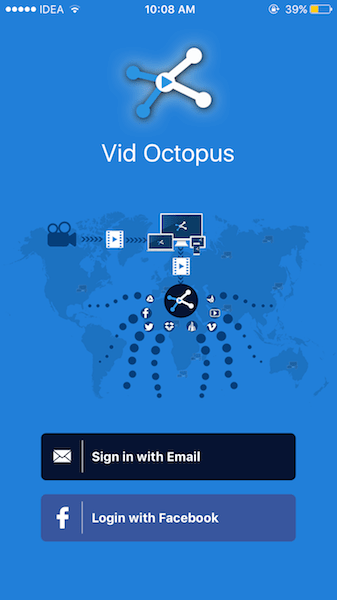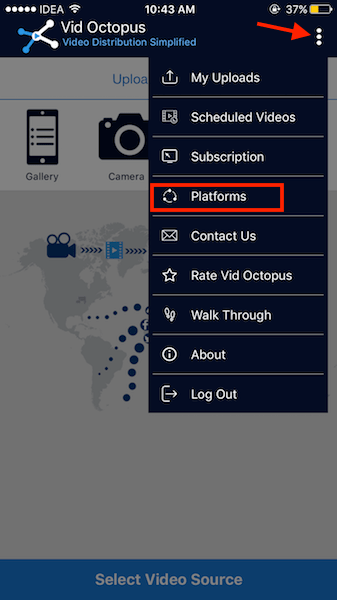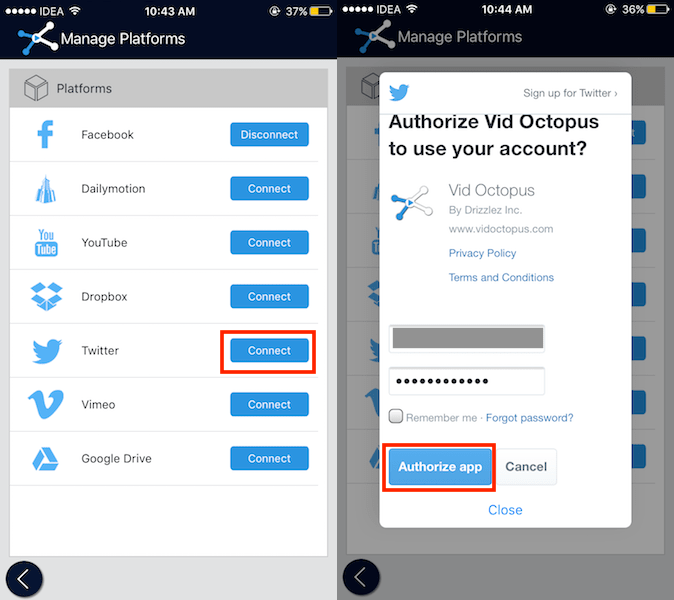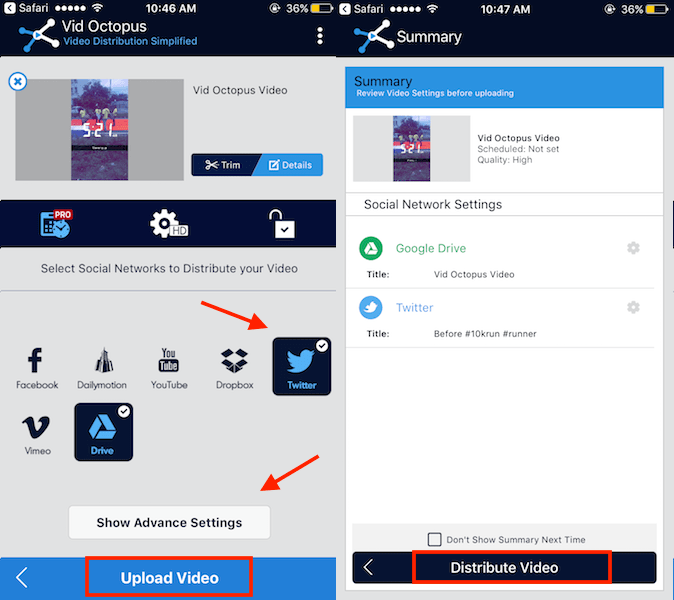Using the app which we are going to mention here it is also possible to upload your video to cloud services like Dropbox and Google Drive.
Upload Video to Multiple Sites At Once
To achieve this you will need to download Vid Octopus app. It is available on App Store and Play Store both. After installing the app use the steps below.
Launch the app and sign in either using your Facebook or Email account. You will have to allow the app access to the account you choose.
Tap on Accept once you are logged in to agree to the Terms & Conditions. Now, connect your social media, video sharing and cloud storage accounts where you would like to share your video simultaneously. In order to do that, tap on 3 dots at the top right corner and select Platforms.
I used Facebook to sign in to the app so my Facebook account is already connected. In this case, I will tap on Connect against Twitter. On the next screen, type your Twitter account credentials and tap on Authorize App.
With this, your Twitter account is connected. Similarly, you can connect other desired accounts. Currently, this app supports Dailymotion, Dropbox, Facebook, Twitter, YouTube, Vimeo and Google Drive. Instagram is not supported yet but will be there soon. Next, head back to the home screen of the app and tap on the Gallery option at the top to select the video. Allow the app to access Photos and choose the desired video. You can also record the video using Camera option or even provide the URL of the video you wish to upload.
You will see the networks on which that particular video can be shared based on its specification(length, size, format etc.). Tap on Proceed. You can use the Show Advanced Settings option on the next screen to edit the video title and other details. Select the accounts where you want to share the video and select Upload Video.
Finally, tap on Distribute Video. Select Continue to confirm the video copyright.
That’s it. Now all you have to do is sit back and relax while your video is distributed on the multiple sites and social media platforms. We hope that you were able to upload video to multiple sites at the same time. If you found the article helpful then share it on social media. Save my name, email, and website in this browser for the next time I comment. Notify me of follow-up comments via e-mail.
Δ