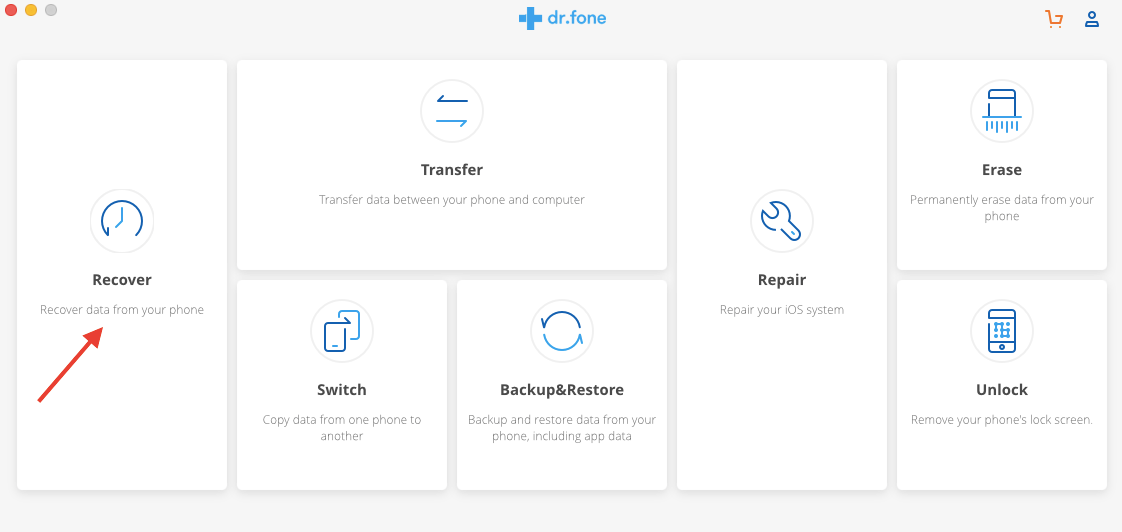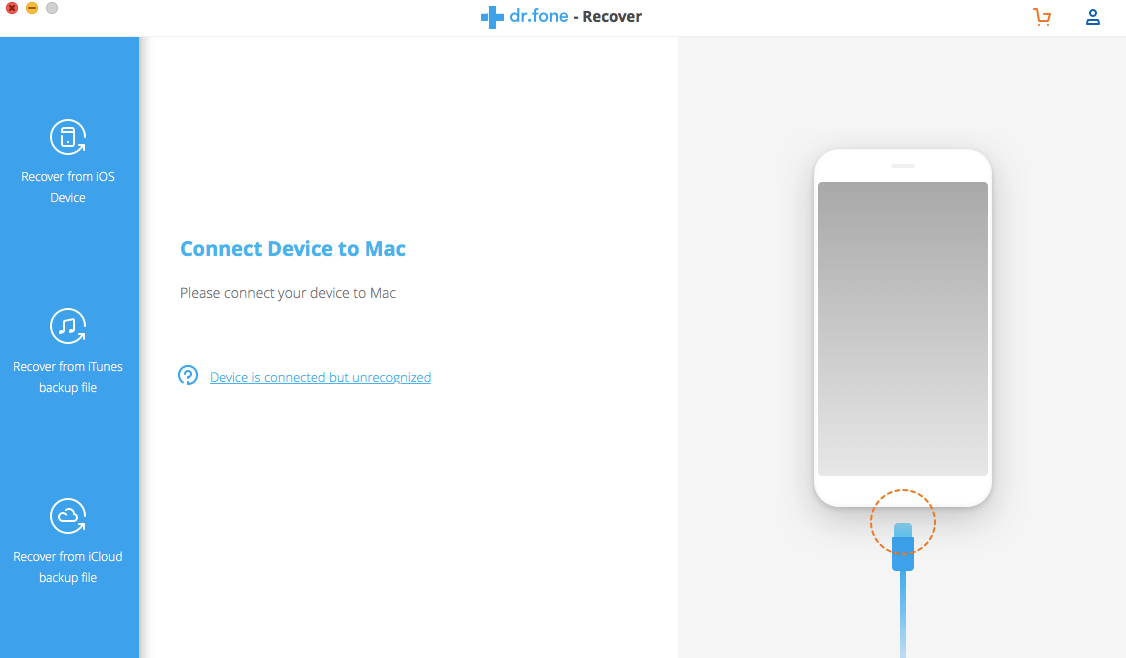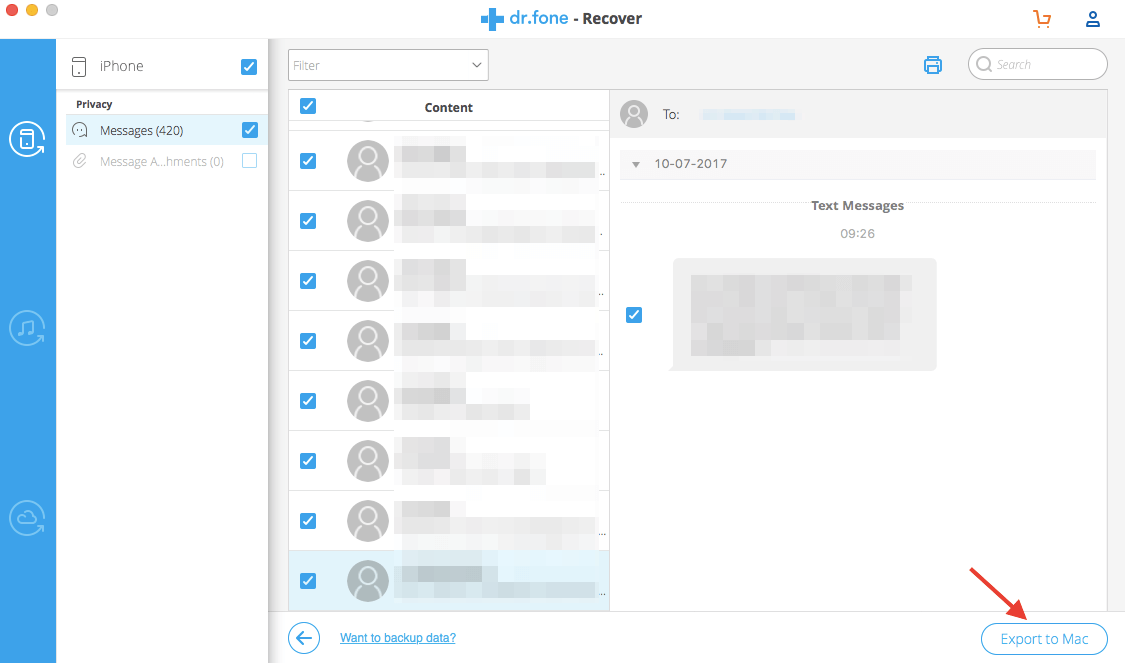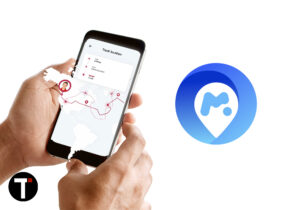And it is even worse if the lost files include important text messages with confidential data or memorable chats that you wish to have forever. However, there are quite a few ways to recover lost data. If you already have an iTunes or iCloud backup then things are much easier. But what if you don’t have the backup? For that, we are here with a software review that can easily recover deleted text messages on iPhone and that too without jailbreak. The data recovery tool is named Dr. Fone – Recover (iOS Data Recovery) and is owned by Wondershare which is a leading utility provider. Dr. Fone comes with a lot of modules but in this review, we will primarily focus on the recovery utility. So, let’s cut to the chase and start with the dr. fone iOS Data Recovery review.
Dr. Fone – Recover Review
The software is available for both Windows and Mac. In this article, we will use the Mac version for the tutorial and screenshots but there’s no difference for Windows.
1 Dr. Fone – Recover Review1.1 How To Recover Deleted Text Messages On iPhone?1.2 Key Features1.3 Pros1.4 Cons2 Final Verdict
You can head over to their official website and download dr. fone. They offer a FREE trial version so you can get an idea of what the software has to offer without spending a dime. After installing the software on your system follow the steps below to restore deleted text messages.
How To Recover Deleted Text Messages On iPhone?
- Open the Dr. Fone software and click on Recover option.
- Now, connect your iOS device to your Mac or Windows computer via USB.
- Once, the tool identifies your device, you will get the choice to select different file types to scan for deleted data. For the purpose of this tutorial, I will select Messages & Attachments under Deleted Data from the Device and uncheck all other file types. Click Start Scan.
- The scan will be initiated and in a few minutes, the lost files will be previewed. From there, you can select the specific or all text messages you wish to recover.
- After making your selection click on Export to Mac. All your deleted text messages will be saved on your Mac. It is one of the most reliable ways to recover your deleted iPhone notes.
Key Features
Now, let’s look at the features dr. fone iOS Data Recovery offers.
Compatible File Types – It supports the recovery of most of the iOS file types. These include text messages, contacts, call history, WhatsApp messages & attachments, notes and more. Recover From iTunes Backup – If you have iTunes backup then you can use this software to restore data from iTunes backup. iCloud Backup Recovery – You can use it to recover data from the iCloud backup file. Device Compatibility – The software supports data recovery from the iPhone models that are iPhone 4 and later, iPad Pro, Mini & Air. You can even restore data from iPod touch 4 & 5.
Pros
- It is user-friendly with an intuitive UI.
- Offers all or specific files scan and recovery which makes it super flexible.
Cons
- The scanning speed is on the slower side.
- The Free Trial doesn’t allow you to recover files. They can offer limited files recovery in the unregistered version.
Final Verdict
If you are looking for ways to recover data from your iPhone then the iOS data recovery utility from Dr. Fone is a good and reliable choice. It not only restores deleted data without the backup but does it without requiring jailbreak. With a price tag of $69.95 (Mac) and $59.95 (Windows) for the registered version, it surely is pricey but you can give it a try for free. Get the software from here. And you also own an Android and need to recover text messages, here’s how to do it. Save my name, email, and website in this browser for the next time I comment. Notify me of follow-up comments via e-mail.
Δ