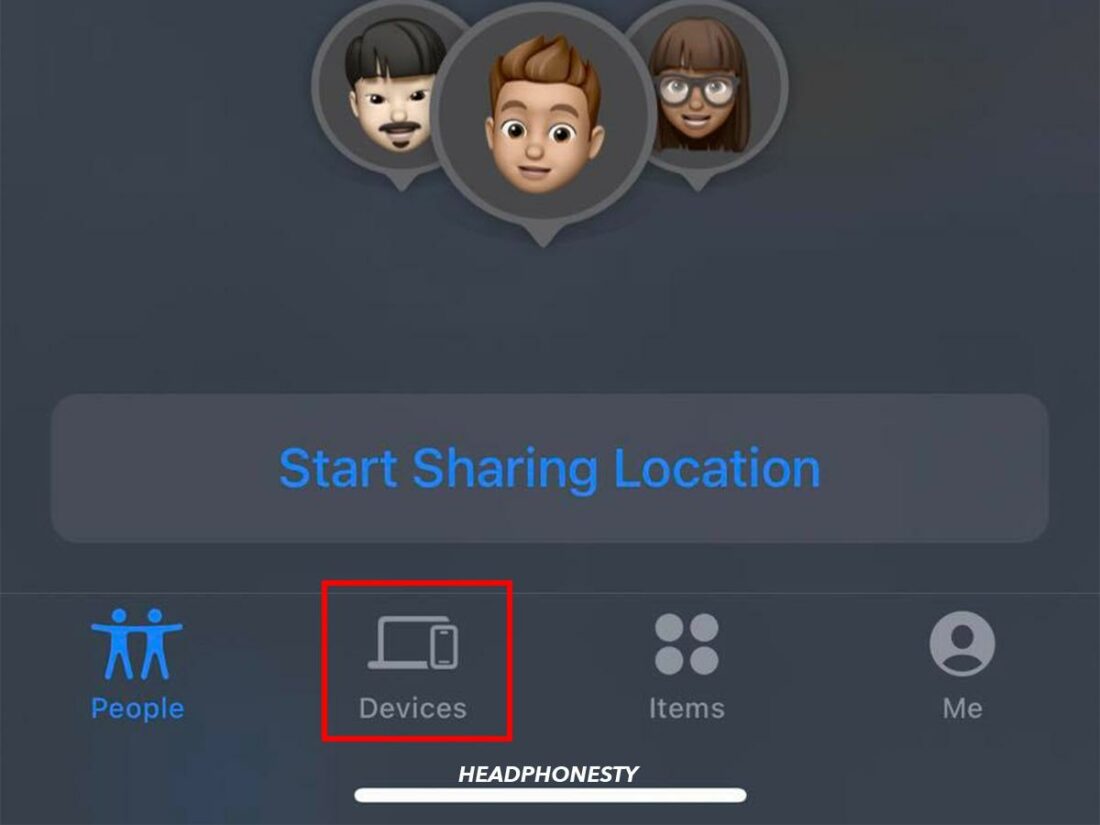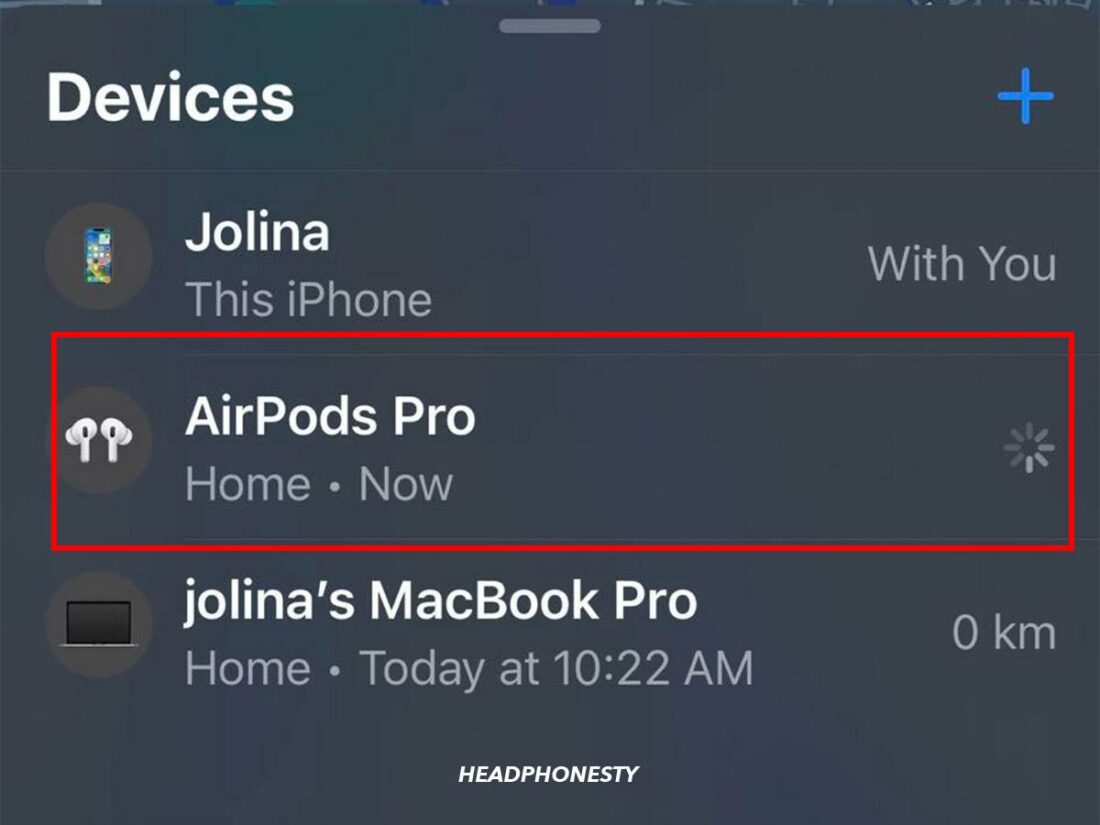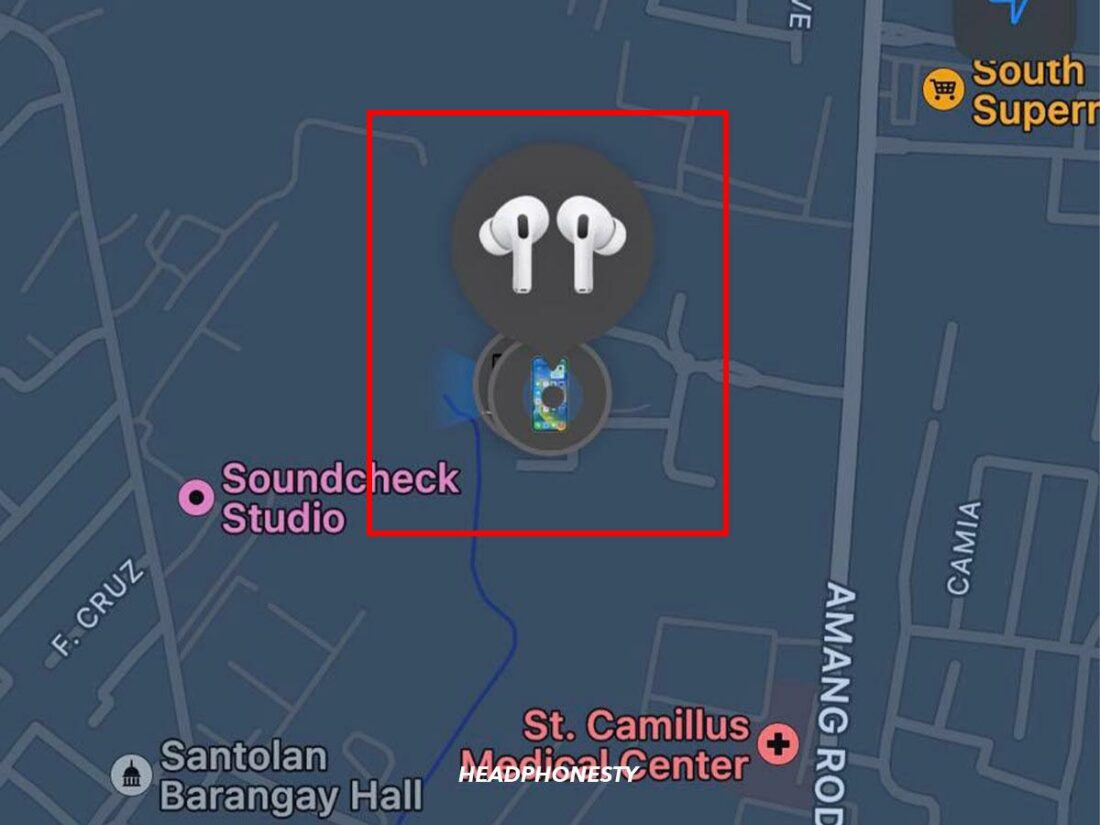AirPods are easy to lose and often get stolen. This concern makes many people wonder if there’s a way they can block lost AirPods from being used by someone else. Even better, can you track your AirPods and potentially get them back? The sad truth is, there is not much you can do when your AirPods are stolen or lost. And this is obviously frustrating since you spend a lot of money on your AirPods and wouldn’t want other people just walking away with them. However, don’t lose hope just yet. While you might not be able to remotely blacklist your AirPods, there is a chance that you can get them back. Keep reading to earn how!
Can You Blacklist Lost or Stolen AirPods?
No, there is currently no way to block lost or stolen AirPods from being used by someone else. You can track and locate them using the Apple ‘Find My’ service, and even attach a message to the AirPods using Lost Mode, but you can’t lock them. The reason for this is that AirPods don’t connect to WiFi. Therefore, there is no way to access their functions remotely without connecting to them via Bluetooth. Additionally, there is no password protection on AirPods. While you can lock devices like your iPhone or Mac remotely with Lost Mode, you can’t do the same with AirPods. That said, anyone can easily use stolen AirPods when they find them. Unfortunately, Apple Warranty or AppleCare+ do not cover lost and stolen AirPods. So, to replace missing AirPods, you will need to purchase a new pair from Apple. However, you don’t need to buy a new pair just yet! There are still ways you can get your AirPods back.
Can You Track Lost or Stolen AirPods?
Because AirPods are so easy to lose, Apple has come up with a way for you to track your AirPods. Although it sounds perfect, there are a few factors that can affect whether this will work or not. To track lost or stolen AirPods:
They should be online They should not be connected to another phone They should not be too far away (within forty feet) You must have installed the tracking app before losing the AirPods
However, if there’s a chance that your AirPods are lost and not stolen, then the Find My app should be able to help you!
How to use the Find My app to track stolen or lost AirPods
The Find My app is a service developed by Apple to track the location of any Apple device, including your AirPods. It can also play a sound from your AirPods for you to follow. Here’s how to track your AirPods from the Find My app: For more information on tracking AirPods, check out our article on how to find your AirPods no matter the situation or how to find your lost or stolen AirPods case.
How to Check if AirPods Are Stolen Before Buying
Buying second-hand AirPods can feel like a risk when you don’t know if they’re stolen. Besides the ethical concerns, you don’t know what problems might come with stolen AirPods. It can be difficult to determine if the AirPods you want to buy have been stolen. As they’re so hard to customize, there isn’t really a way to tell who the second-hand AirPods belonged to. Also, since the thief can connect them to their iCloud account, this further complicates identifying the original owner. Fortunately, there are a couple of things you can check before buying the AirPods to ensure that they’re not stolen:
Ask for a receipt or online purchase record for proof of purchase. This proof will assure you that the seller personally bought the AirPods from an authorized retailer. Ask for the AirPods box and compare its recorded serial number to the one on the AirPods you are about to buy. This way, you’ll ensure that the AirPods you are purchasing were bought directly from Apple as a thief can’t fake an original box.
If the seller refuses to provide either of these, you should approach the sale with caution.
What to expect if you buy stolen AirPods
So what does it mean if your second-hand AirPods were stolen? As we explained above, the original owner can’t remotely block your AirPods. Therefore, even if you buy stolen AirPods, they should continue functioning as usual. They also can’t be tracked using the Find My app, so you likely won’t have the original owner knocking on your door any time soon. However, AirPods owners can activate ‘Lost Mode’ on their AirPods. This feature will make a personalized message appear on any device that connects to the AirPods. As a result, the original owner might be able to get their contact details to you, and you can return the AirPods. In this case, you likely won’t be able to get a refund from the seller, but you could try reporting their account on whatever platform they were using to sell the AirPods. You could even contact the police to get the thief brought to justice, and you might get your money back. However, if the thief has reset the AirPods to factory default, then Lost Mode won’t work on them. The likelihood is that, even if you accidentally bought stolen AirPods, nothing will happen to you, and the AirPods will work just fine. AirPods are hard to track, and most people won’t even bother reporting the crime. However, you can always report the seller if you’re sure the AirPods were stolen.
Conclusion
Now you know everything there is to know about blocking stolen AirPods! Hopefully, yours were just lost, and you managed to track them down. Now you can get back to listening to your favorite music in peace! Did you find out article helpful? Did you manage to find your AirPods, and if so, where were they? Make sure to share your experience with us using the comments section below!